CREATE YOUR PAGE
PROMOTE ON
FACEBOOK
Create in few steps your Facebook page
and start selling on this social network
¿ Want to make yourself known on the largest social network in the world and start selling on it? Here we tell you how you can create your Facebook page and raise your sales to the clouds!
FIRST STEPS:
1 - On the main Facebook page, click on the “Pages” section at the bottom left. Remember to be logged in with your personal account or an account that you use to manage your business.
2 - Select "Business or Brand" so that your page can be promoted as a business and you can make yourself more formally known to your customers.
3 - Write the name of your business, the category in which you want it to appear and the address (This last part is optional and you can only write the city)

4 - Select the profile photo and the cover photo of your business. If you don't have a logo you can make one for FREE here. If you have already made your logo and received your file folder, the files you need are called "facebook_profile_image" and "facebook_cover_photo" respectively

5 - Set up your page information in the "Edit Page Info" tab so that your customers can find you faster and learn more about your business. some of these options are:
- Description: Add a brief summary of your business and what you sell, so your customers will know more about your products and services
- Telephone: Always add a telephone where they can contact you quickly and solve any question or doubt
- Website: If you have a website, add it so they can learn more about your business.
- Email: If you add an email it will be much easier for your customers to contact you at any time if you are not available.
- Address: If you have a store, adding the address will make your customers visit your business at any time if they need to make any changes or customized attention
-
Hours: Specify the hours when your business is open, so your customers will know the time range when they can contact you and make their purchases
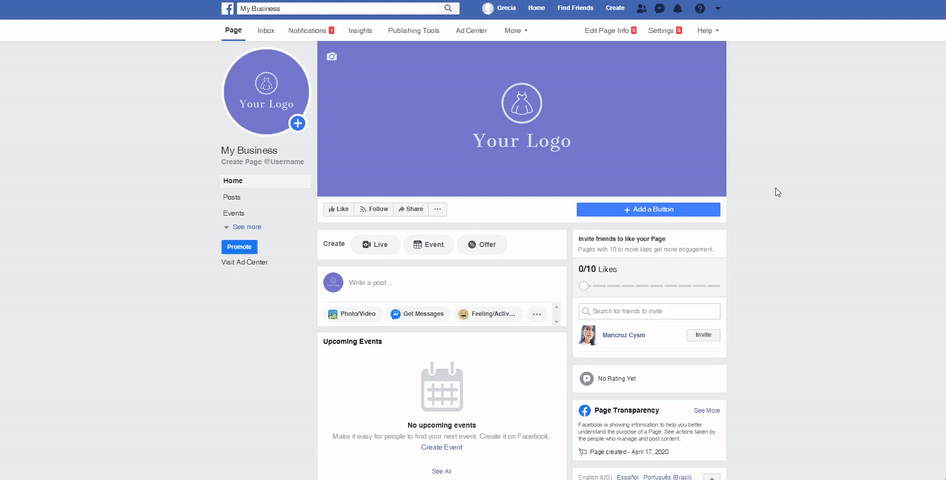
6 - You can add a button to your page so that your customers can send you a message or take them to your website. We recommend starting with direct messages to your inbox

¡ DONE. Now you have your own Facebook page!
If you need help or have questions write us back at web@cysm.com or leave a message in the chat
ESPAÑOL
¿ Want to make yourself known on the largest social network in the world and start selling on it? Here we tell you how you can create your Facebook page and raise your sales to the clouds!
FIRST STEPS:
1 - On the main Facebook page, click on the “Pages” section at the bottom left. Remember to be logged in with your personal account or an account that you use to manage your business.
2 - Select "Business or Brand" so that your page can be promoted as a business and you can make yourself more formally known to your customers.
3 - Write the name of your business, the category in which you want it to appear and the address (This last part is optional and you can only write the city)
4 - Select the profile photo and the cover photo of your business. If you don't have a logo you can make one for FREE here. If you have already made your logo and received your file folder, the files you need are called "facebook_profile_image" and "facebook_cover_photo" respectively

5 - Set up your page information in the "Edit Page Info" tab so that your customers can find you faster and learn more about your business. some of these options are:
- Description: Add a brief summary of your business and what you sell, so your customers will know more about your products and services
- Telephone: Always add a telephone where they can contact you quickly and solve any question or doubt
- Website: If you have a website, add it so they can learn more about your business.
- Email: If you add an email it will be much easier for your customers to contact you at any time if you are not available.
- Address: If you have a store, adding the address will make your customers visit your business at any time if they need to make any changes or customized attention
-
Hours: Specify the hours when your business is open, so your customers will know the time range when they can contact you and make their purchases

6 - You can add a button to your page so that your customers can send you a message or take them to your website. We recommend starting with direct messages to your inbox

¡ DONE now you have your own Facebook page!
If you need help or have questions write us back at web@cysm.com or leave a message in the chat
* CYSM has no rights to the Facebook trademark



